Reth Node Archival Guide
June 2024

Intro
This is not the best way to create and run an archival node, but it works.
Hardware
Item
Price
$461
$67
$330
Total
$858
You'll need a Philips head screwdriver to open the NUC and a small
screwdriver to secure the NVMe storage. It took about 15 minutes to
assemble.
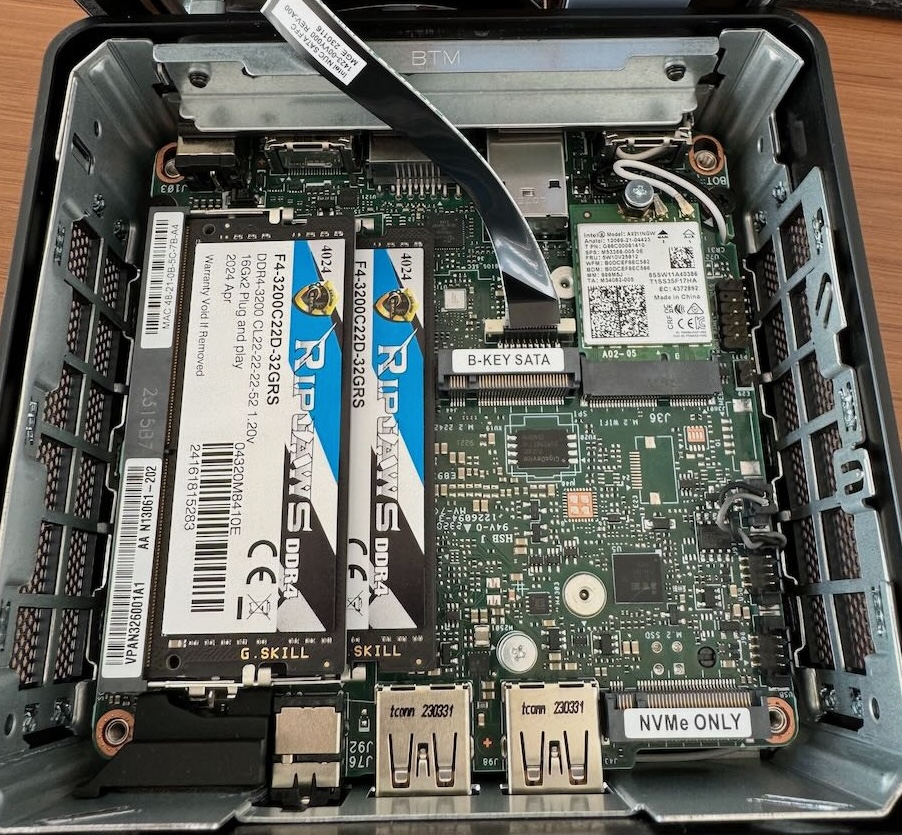
Installation
Create Ubuntu ISO & Install
- Download & Install Etcher
- Download iso image from Ubuntu Desktop
- Create bootable USB by following the Ubuntu tutorial
- Install Ubuntu
Setting Up Ubuntu
sudo apt update
// updates package list
sudo apt install curl
// req for homebrew
sudo apt install git-all
// req for homebrew
sudo apt install openssh-server
// req for reth/lighthouse
Install
homebrew
Installing Reth & Lighthouse
brew install paradigmxyz/brew/reth
brew install lighthouse
// consensus client required
Running Reth First Time (syncing)
The official instructions can be found
here.
sudo mkdir -p /secrets
// secret used in communicating between lighthouse and reth
openssl rand -hex 32 | tr -d "\n" | sudo tee /secrets/jwt.hex
// Consensus client must run
lighthouse bn \
--checkpoint-sync-url https://mainnet.checkpoint.sigp.io \
--execution-endpoint http://localhost:8551 \
--disable-deposit-contract-sync \
--execution-jwt /secrets/jwt.hex \
// Note the auth secret sharing
reth node \
--authrpc.jwtsecret /secrets/jwt.hex \
--authrpc.addr 127.0.0.1 \
--authrpc.port 8551
// reth Version: 0.2.0-beta.6-dev
Running Reth After Syncing
To use reth as an RPC endpoint you will need to run the following
reth node \
--authrpc.jwtsecret /secrets/jwt.hex \
--authrpc.addr 127.0.0.1 \
--authrpc.port 8551 \
--http \
--http.api all
// reth Version: 0.2.0-beta.6-dev
Using Reth
Example #1: Query Reth
curl -H "Content-Type: application/json" -X POST --data \
'{
"jsonrpc":"2.0",
"method":"eth_blockNumber",
"params":[],
"id":67
}' \
127.0.0.1:8545
// Return: {"jsonrpc":"2.0","result":"0x1317f49","id":67}
Example #2: Use Reth Node as RPC with Metamask
- 1. Install Tailscale on Nuc & Local Machine
- 2. Set Up SSH Tunel on Local Machine
- 3. Change RPC to http://localhost:8545
- 4. Enjoy Uncensored Transactions
ssh -N -v user@xxx.xxx.xxx.xxx -L 8545:localhost:8545